Magellan RoadMate 1700
The Magellan RoadMate 1700 looks a lot like every other RoadMate, until you put it side by side with any other GPS device on the market. Its 7-inch wide WVGA color touch screen monitor seems freakishly large compared with the usual 3.5 inch and 4.3 inch PND screens. However, while the 1700 is much taller and wider, the device is also one of the thinnest PNDs.
Tapping anywhere on the map screen puts the map into an exploration mode. Here you can change between 2D and 3D views, zoom in and out, touch and slide to move around the map. Tapping a location in this mode drops a pin and displays an address along the top of the screen. Subsequently touching the icon next to the address chooses that point as a destination and takes you to the destination confirmation screen.
This smartly designed ,ultra-clear display lets you clearly see where you are on your route with four times the detail found in a standard GPS device. Intuitive and robust navigation The Magellan RoadMate 1700 device lets you bookmark your favorite destinations and searches with the OneTouch favorites menu so you can access them anywhere you travel. With a single touch, find your favorite café or restaurant when you're traveling within any city. QuickSpell with SmartCity search helps you quickly enter addresses and narrow your address and city searches, making destination entry easy. Multi-destination routing with route optimization lets you plan your trip with multiple stops in the order you want or optimize a trip for the most efficient route, saving you time and money.
Go To takes you to the destination selection menu, where they are given a choice of address entry, POI search, or address book browsing.Entering an address or searching for a POI is quick thanks to the 1700's responsive touch screen and QuickSpell system, which attempts to predict what you're typing and blanks out invalid letters and numbers to prevent mistyping. Unlike the smaller 1470, the onscreen keypad is laid out in the more familiar QWERTY layout, which is very conducive to two-handed input.
Once a destination is chosen, the destination confirmation screen gives you the option of simply hitting a large GO button to start a route or, through a route options menu, comparing a variety of potentially different routes. Available options include Fastest time, Shortest distance, Mostly freeways, and Least use of freeways. You are presented with estimated times for each of these routes and can even compare all four routes on the same route screen. Typically, these granular routing options are hidden deep in the menu structure. We like that the RoadMate makes them easily accessible.
The second button on the main menu is the View Map button. The RoadMate's map screen features a volume icon on the right side that brings up a volume slider. Along the bottom is a bank of soft keys, one of which is customizable to display current speed, current time, elevation, time remaining on route, estimated time of arrival, and direction of travel. There are also buttons for zooming in and out, and a menu key.
Along the unit's top edge is the power switch. This slider has settings for on, off, and reset. When powering the unit off, you are presented with a 10-second countdown and the option to return the slider to On or shut down immediately. If no option is chosen, then the shutdown is completed. If power is disconnected or if the battery level gets too low, a similar countdown timer is displayed on the device, but the length is increased to 30 seconds, at the end of which the device goes into standby.
At the top center of the unit is a microSD card slot. Along the bottom edge are the Mini-USB port for charging and connecting to a computer, a 3.5mm AV input, and a connection for the 12-volt charger. On its back are a speaker and the slotted connection for the windshield suction-cup mount. The 1700 ships with a Mini-USB cable for synchronizing, a 12-volt charger to keep the vehicle powered when used in a car, a suction-cup windshield cradle that attaches to the 1700 with a tongue-in-groove-type connection, and a soft slipcover. In the box, you'll also find an adhesive disk for dashboard mounting and a nice full-color, multilanguage guide.
Text-to-speech turn-by-turn directions enable the unit to read street names and exits aloud. English, Spanish, and French languages are supported out of the box, but with only one voice per language. It has graphic lane guidance that helps with navigating complex freeway interchanges by displaying a representation of the intersection and highway signs, while indicating what lanes are valid for the current route.
You can keep your eyes on the road as you drive because spoken street name guidance announces street names with every voice direction so you'll know when to make your next turn. Highway lane assist offers visual aids to point you in the right direction and ensure that you'll choose the correct lane well before your next turn.Should your vehicle unfortunately break down as you travel, the AAA locate screen provides your location so help will know where to find you. Get support fast with the AAA Member Roadside Assistance phone number and your location displayed on the Magellan RoadMate 1700 device screen.
Traffic is always a headache, but your Magellan RoadMate 1700 device has the SmartDetour™ feature that prompts you to route around suddenly slow or stopped freeway traffic, automatically calculating the quickest detour. The new Magellan RoadMate 1700 device is designed to help ensure driver safety, while providing useful features that make navigation truly enjoyable. Your Magellan RoadMate 1700 is ready to travel with preloaded maps and points of interest for the United States, Canada, and Puerto Rico. (Mexico map upgrade is sold separately).With 6 million points of interest at your command you can easily locate gas stations, restaurants, ATMs, coffee shops, and much more.
When you're traveling down the Interstate and need to find gas, food, or lodging in a hurry, touch the highway exit POI icon to see which upcoming highway exits have the services you need.Turn it on and go!The Magellan RoadMate 1700 device is loaded with premier features you'll need to get you where you want to go. If you need more information or you want to save money, select the AAA search menu after your search entry. The integrated AAA TourBook provides ratings and descriptions on AAA approved places to stay, play, dine, and save.
Some of disadvantages:In urban environments, the 1700 takes longer to establish satellite lock and can be inaccurate. Its 7-inch screen size may be too much for smaller dashboards and can make mounting it awkward. Its battery life is extremely short.
Labels: Fastest time, Go To, Least use of freeways, magellan roadmate1700, Mostly freeways, OneTouch, QuickSpell, RoadMate 1700, Shortest distance, SmartCity, View Map




















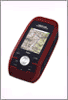


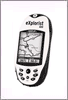







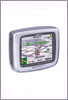

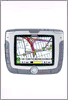
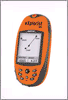
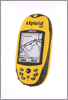
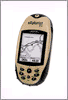
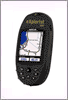
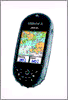
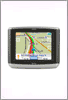



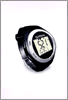




0 Comments:
Post a Comment
<< Home